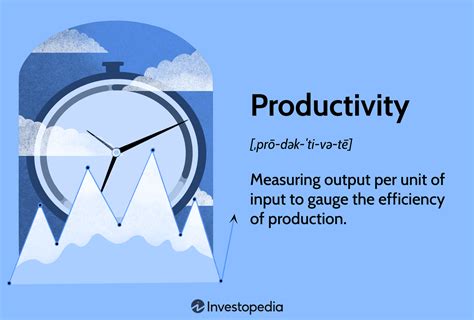In the evolving landscape of remote work, establishing an efficient and comfortable home office setup is paramount. With a plethora of gadgets and gizmos marketed as productivity enhancers, discerning which investments truly pay off can be a challenge. The key lies in understanding Return on Investment (ROI) – not just in monetary terms, but also in improved health, increased focus, and sustained efficiency. This article delves into the essential productivity gear that offers the best ROI for your remote work setup.
The Foundation: Non-Negotiable Essentials
Before considering any fancy accessories, certain core pieces of equipment form the bedrock of a productive remote workstation. Skimping on these can lead to discomfort, inefficiency, and even health issues down the line, negating any perceived short-term savings.
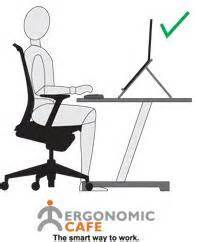
Ergonomic Office Chair
Perhaps the single most critical investment for anyone spending hours at a desk. A high-quality ergonomic chair supports proper posture, reduces back pain, and prevents long-term musculoskeletal issues. While initial cost might seem high, the ROI comes from sustained comfort, reduced health-related downtime, and the ability to maintain focus without physical distractions. Think of it as an investment in your physical well-being and consistent productivity.
High-Quality Monitor(s)
Screen real estate significantly impacts workflow. A large, high-resolution monitor or a dual-monitor setup can drastically improve efficiency by allowing multiple applications to be viewed simultaneously without constant alt-tabbing. This reduces eye strain and enhances multitasking capabilities. Consider a monitor with good color accuracy and adjustable height for optimal ergonomics. The time saved and reduced eye fatigue offer excellent returns.

Smart Enhancements: Elevating Your Workflow
Once the foundational elements are in place, certain peripherals can further refine your setup, offering substantial gains in comfort and efficiency.

Noise-Cancelling Headphones
In a home environment, distractions are plentiful, from family members to street noise. Good noise-cancelling headphones are invaluable for creating a personal sound bubble. They allow you to concentrate deeply, participate in virtual meetings without interruption, and even enjoy a moment of quiet focus. The ROI here is direct: fewer distractions, increased concentration, and clearer communication, leading to higher quality work output.
Ergonomic Keyboard and Mouse
Your primary input devices deserve attention. An ergonomic keyboard and mouse can prevent repetitive strain injuries (RSIs) like carpal tunnel syndrome, which can severely impact productivity. Mechanical keyboards often offer a more satisfying typing experience and greater durability, while ergonomic mice fit the natural curve of your hand, reducing wrist strain. The comfort and health benefits translate directly into uninterrupted work and improved typing speed and accuracy over long periods.

Niche but Powerful: Tailoring for Peak Performance
These items might not be universal necessities but offer significant ROI for specific needs or preferences, boosting both health and efficiency.
Standing Desk
The health benefits of alternating between sitting and standing are well-documented. A standing desk encourages movement, improves circulation, and can reduce back pain associated with prolonged sitting. While it’s a larger investment, the long-term health advantages and potential boost in energy and focus throughout the day offer a compelling return for many remote workers. It’s an investment in sustainable productivity.
High-Quality Webcam and Microphone
In a world dominated by virtual meetings, presenting yourself professionally is crucial. A dedicated external webcam and microphone often far surpass the quality of built-in laptop components. Clear audio and sharp video enhance your presence, making you sound and look more competent and engaged. This can improve client interactions, team collaborations, and overall professional perception, yielding soft but significant ROI in your career.

Docking Station / USB Hub
For laptop users, a docking station or a robust USB hub streamlines connectivity. It allows you to connect multiple peripherals (monitors, external drives, keyboard, mouse, printer) with a single cable to your laptop, simplifying your setup and decluttering your desk. The time saved from fiddling with cables and the improved organization contribute to a smoother, more efficient workspace, reducing friction in your daily routine.
Conclusion: Invest Wisely, Work Better
The best productivity gear for your remote setup isn’t necessarily the most expensive, but rather the equipment that addresses your specific needs and removes the biggest obstacles to your efficiency and comfort. Prioritize foundational ergonomic items first, then enhance your setup with tools that mitigate distractions and improve communication. By focusing on ROI – in terms of health, focus, and output – you can build a remote workspace that not only supports but actively enhances your productivity and well-being for years to come.