Working from home has its undeniable advantages, but for many, it also means spending prolonged hours in a less-than-ideal workstation. This can lead to a host of physical issues, most notably debilitating back pain, and can severely impact your ability to concentrate. Investing in an ergonomic desk setup isn’t merely a luxury; it’s a vital necessity for your long-term health, comfort, and sustained productivity.
The Foundation: An Ergonomic Office Chair
Your chair is arguably the most critical piece of ergonomic equipment. A well-designed ergonomic chair supports the natural curve of your spine, encourages proper posture, and reduces pressure points that can cause discomfort. When choosing, look for features like adjustable lumbar support, armrests that allow your shoulders to relax, seat depth adjustment to support your thighs, and height adjustability to keep your feet flat on the floor. High-quality chairs distribute your weight evenly, allowing you to sit comfortably for extended periods without strain.

Dynamic Workspaces: Standing Desks or Converters
Sitting for eight hours straight is detrimental to your health, contributing to back pain, poor circulation, and decreased energy. A standing desk or a standing desk converter allows you to seamlessly alternate between sitting and standing throughout your workday. This simple change can significantly reduce lower back pain, improve blood circulation, and even boost your energy levels and cognitive focus. Whether you opt for a full electric standing desk or a more compact converter that sits atop your existing desk, the flexibility to switch positions is a game-changer.
Optimal Viewing: Monitor Arms & External Monitors
Staring down at a laptop screen forces you into an unnatural posture, straining your neck and upper back. An external monitor, positioned correctly at eye level, keeps your head in a neutral position, alleviating neck and shoulder pain. A monitor arm takes this a step further, offering unparalleled flexibility to easily adjust the height, tilt, and swivel of your screen. This setup not only prevents physical discomfort but also creates a more expansive and immersive workspace, minimizing distractions and enhancing focus.
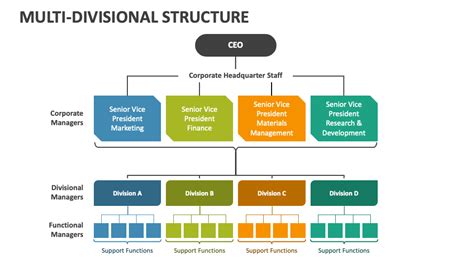
Precision & Comfort: Ergonomic Keyboard & Mouse
Your hands and wrists deserve just as much ergonomic attention as your back and neck. Traditional keyboards and mice can lead to wrist pain, carpal tunnel syndrome, and discomfort in your arms and shoulders over time. Ergonomic keyboards, often split, curved, or with a negative tilt, keep your wrists in a natural, neutral position. Similarly, vertical or trackball mice reduce strain by maintaining a natural wrist and forearm angle. These peripherals are small investments with significant payoffs for long-term comfort and the prevention of repetitive strain injuries.

Enhancing the Environment: Lighting & Footrests
Beyond the core components, several accessories can further refine your ergonomic setup and boost focus. Proper lighting is crucial; natural light is best, but a high-quality desk lamp that provides even, glare-free illumination can reduce eye strain and help maintain alertness. If your feet don’t comfortably reach the floor when your chair is at the correct height, a footrest can provide crucial support, maintain proper posture, and improve circulation. These often-overlooked details contribute significantly to overall comfort and reduce potential distractions, thereby enhancing focus.

The Takeaway: Invest in Your Well-being
Building an ergonomic home office is a holistic approach to ensuring your physical well-being and maximizing your productivity. By thoughtfully selecting gear like a supportive chair, a dynamic desk, a properly positioned monitor, and comfortable input devices, you’re not just preventing back pain; you’re creating an environment where focus thrives, energy is maintained, and work feels less like a chore. Consider these investments as essential tools for a healthier, more productive, and more enjoyable work-from-home experience.





