Transform Your WFH Space: The Ultimate Ergonomic Setup for Men
Working from home offers unparalleled flexibility, but it often comes with a hidden cost: the strain on our bodies from prolonged, static postures. For men juggling professional demands from their home office, an ergonomic desk setup isn’t just a luxury; it’s a necessity for maintaining peak performance, boosting focus, and crucially, preventing debilitating back pain. This guide dives into the essential gear every WFH man needs to create a healthy, productive workspace.
The Foundation: An Ergonomic Office Chair
The cornerstone of any healthy desk setup is a high-quality ergonomic chair. Investing in one designed for extended use is paramount. Look for features like adjustable lumbar support, seat depth, armrests, and recline. A good chair supports the natural curve of your spine, distributes your weight evenly, and encourages good posture, significantly reducing the risk of back and neck pain.

Embrace Movement: The Standing Desk
While an excellent chair is vital, the best posture is always the next posture. A standing desk allows you to seamlessly transition between sitting and standing throughout your workday. This movement is crucial for circulation, reducing stiffness, and burning more calories. Opt for an electric standing desk for easy height adjustments and save your preferred settings for convenience.

Optimize Your Visuals: Monitor Arms and Risers
Proper monitor placement is often overlooked but critical for neck and eye comfort. Your monitor’s top edge should be at or slightly below eye level, approximately an arm’s length away. A monitor arm offers flexibility, allowing you to adjust height, tilt, and swivel with ease. For multi-monitor setups, an adjustable dual monitor arm can dramatically improve your field of vision and reduce strain.
Comfort for Your Hands and Wrists: Ergonomic Keyboard and Mouse
Repetitive strain injuries (RSIs) are common for those spending hours typing and clicking. An ergonomic keyboard, often split or contoured, keeps your wrists in a neutral position. Pair this with an ergonomic mouse (vertical or trackball) that fits comfortably in your hand, reducing pressure on the wrist and forearm. These small changes can make a big difference in preventing carpal tunnel syndrome and general discomfort.
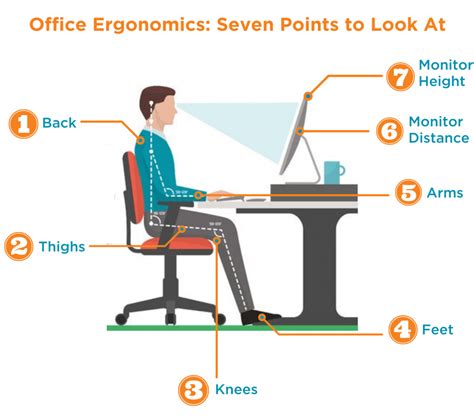
Essential Extras: Lighting, Footrests, and More
- Proper Lighting: Good lighting reduces eye strain. Avoid glare by positioning your monitor correctly and consider a desk lamp that provides adjustable, flicker-free light.
- Footrest: If your feet don’t sit flat on the floor while seated, a footrest can help maintain proper leg and lower back alignment.
- Cable Management: A tidy workspace is a clear mind. Good cable management solutions reduce clutter and promote a more focused environment.
- Anti-Fatigue Mat: If you use a standing desk, an anti-fatigue mat can significantly reduce discomfort in your feet, legs, and back during prolonged standing periods.

The Payoff: Enhanced Focus and Lasting Comfort
Investing in ergonomic gear isn’t just about avoiding pain; it’s about optimizing your performance. When your body is comfortable and supported, your mind is free to concentrate on tasks. Reduced physical discomfort leads to fewer distractions, increased productivity, and a more positive overall WFH experience. It’s an investment in your health, well-being, and professional success.
Build Your Ideal Home Office Today
Don’t let a poorly set up workspace compromise your health or productivity. By thoughtfully selecting ergonomic gear – from your chair to your keyboard – you can transform your home office into a sanctuary of focus and comfort. Prioritize your well-being, and watch your WFH experience improve dramatically.





