Why an Ergonomic Chair is Your Best WFH Investment
Working from home has become a cornerstone of modern professional life, offering flexibility but often introducing new challenges, particularly concerning physical comfort. Long hours spent seated at a desk, often in sub-optimal chairs, can lead to chronic back pain, poor posture, and decreased productivity. This isn’t just a minor discomfort; it’s a significant barrier to maintaining focus and long-term health. The solution? Investing in a high-quality ergonomic chair.
An ergonomic chair is specifically designed to support your body’s natural posture, reduce strain on your spine, and promote healthy circulation. It’s more than just a piece of furniture; it’s a foundational tool for a pain-free and productive work-from-home setup, transforming your daily grind into a comfortable, efficient experience.
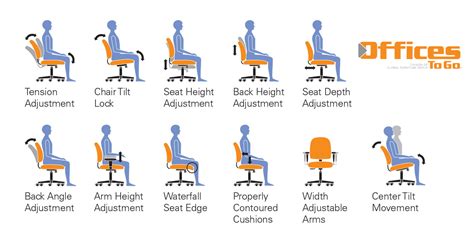
Key Features to Prioritize for Back Pain Relief
When selecting an ergonomic chair, certain features are non-negotiable for effective back pain relief and overall comfort:
- Adjustable Lumbar Support: This is paramount. The chair should allow you to adjust the lumbar support both vertically and horizontally to perfectly contour to the natural curve of your lower back, providing essential support where you need it most.
- Seat Depth and Height Adjustability: Proper seat depth ensures your back rests against the backrest while leaving a few inches between the edge of the seat and the back of your knees. Height adjustability is crucial for maintaining your feet flat on the floor or on a footrest, with your knees at a 90-degree angle.
- Armrest Adjustability: Armrests that can be adjusted in height, depth, and pivot (4D armrests) allow you to support your forearms comfortably, reducing strain on your neck and shoulders, and keeping your elbows at approximately 90 degrees.
- Recline and Tilt Mechanisms: A good recline function with tension control allows you to lean back and shift your posture throughout the day, relieving pressure on your spine. A synchronized tilt mechanism ensures the seat and backrest move together, maintaining consistent support.
- Breathable Materials: Look for materials like mesh or breathable fabric that prevent heat build-up, keeping you cool and comfortable during extended periods of sitting.
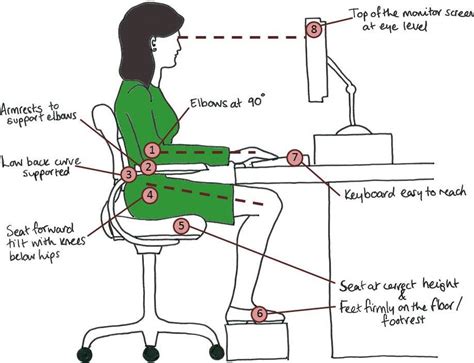
Boosting WFH Productivity Through Superior Comfort
The link between comfort and productivity is undeniable. When you’re not constantly shifting to alleviate discomfort or distracted by aches, your focus dramatically improves. An ergonomic chair frees you from these physical impediments, allowing you to dedicate your full attention to tasks.
Consider the cumulative effect: fewer breaks due to discomfort, sustained concentration, and reduced mental fatigue from pain management. This directly translates to higher output, better quality work, and a more positive work experience overall. It also contributes to long-term health, preventing chronic issues that could eventually impact your ability to work.

Top Ergonomic Chair Categories to Consider
While specific brands often lead the market, understanding the categories helps in making an informed decision:
Premium Ergonomic Chairs
These chairs often come with a higher price tag but offer unparalleled adjustability, high-quality durable materials, and advanced ergonomic features. They are built to last for decades and often come with extensive warranties. Expect features like dynamic lumbar support, advanced synchronized tilt mechanisms, and superior cushioning.
Mid-Range Ergonomic Chairs
Offering a great balance between features and affordability, these chairs provide excellent ergonomic support without breaking the bank. They typically include most essential adjustments, good quality materials, and are suitable for daily use for several years.
Budget-Friendly Ergonomic Chairs
While often lacking some of the advanced features of their pricier counterparts, many budget-friendly options still offer significant ergonomic improvements over standard office chairs. Focus on core adjustability like seat height, basic lumbar support, and armrest adjustability.

Beyond the Chair: Creating a Holistic Ergonomic Workspace
An ergonomic chair is a critical component, but it’s part of a larger ecosystem. To maximize its benefits and truly optimize your WFH setup, consider these additional elements:
- Desk Height: Ensure your desk allows your arms to rest comfortably at a 90-degree angle with your shoulders relaxed. Adjustable standing desks are an excellent option for varying posture.
- Monitor Placement: Position your monitor at arm’s length, with the top of the screen at or slightly below eye level. This prevents neck strain.
- Keyboard and Mouse: Use an ergonomic keyboard and mouse to keep your wrists in a neutral position, reducing the risk of carpal tunnel syndrome.
- Regular Breaks: Even with the best chair, movement is crucial. Take short breaks every hour to stretch, walk around, and change your body’s position.

Conclusion: Invest in Your Well-being and Performance
Choosing the right ergonomic chair is not an extravagance; it’s a vital investment in your health, comfort, and professional performance. By alleviating back pain and promoting proper posture, a good chair enables you to work more effectively, concentrate longer, and ultimately enjoy your work-from-home experience more. Take the time to research, try out different models if possible, and select a chair that genuinely supports your body and your productivity goals. Your back (and your boss) will thank you.




