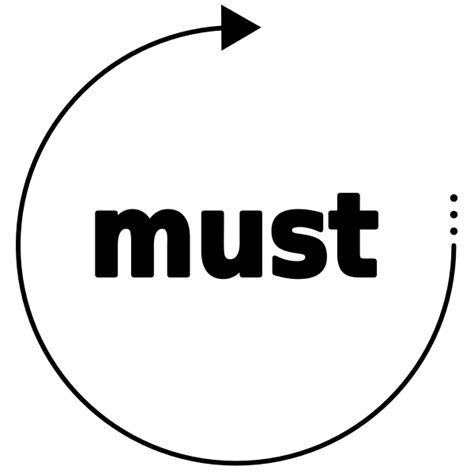In today’s remote-first world, a productive home office is no longer a luxury but a necessity. To truly thrive and maintain efficiency outside of a traditional office environment, investing in the right technology is paramount. This guide outlines the essential tech gear that can transform your home workspace into a powerhouse of productivity, ensuring comfort, connectivity, and peak performance.
The Core Computing Power
At the heart of any productive home office lies a robust computer. Whether you opt for a powerful desktop or a high-performance laptop, ensure it meets your workload’s demands. Paired with a quality machine, a good monitor (or two) can dramatically boost your efficiency. A large, high-resolution display reduces eye strain and provides ample screen real estate for multitasking. Consider a second monitor for side-by-side document viewing or managing multiple applications simultaneously.

Ergonomics for Sustained Comfort
Long hours at a desk can take a toll on your body. Ergonomic tech gear is crucial for preventing discomfort and injury. An ergonomic keyboard and mouse are fundamental; they promote a natural hand and wrist position, reducing the risk of repetitive strain injuries. Additionally, a monitor arm allows you to position your screen at an optimal height and distance, further enhancing posture and comfort.
These seemingly small investments can make a significant difference in your daily comfort and long-term health, directly contributing to sustained productivity.

Seamless Communication and Collaboration
Effective communication is key when working remotely. A high-quality webcam is essential for professional video calls, allowing you to present yourself clearly. Complement this with a good noise-cancelling headset or a dedicated microphone to ensure crystal-clear audio, free from background distractions. This setup is vital for virtual meetings, client calls, and team collaboration, making sure your voice is heard and understood.

Uninterrupted Connectivity and Power
Reliable internet is the backbone of any home office. Invest in a robust Wi-Fi router, potentially a mesh system for larger homes, to ensure consistent, fast internet access across your workspace. Power interruptions can halt productivity, making an Uninterruptible Power Supply (UPS) a wise investment. A UPS provides backup power, giving you time to save your work and safely shut down equipment during outages. Finally, a versatile docking station or USB hub can simplify connectivity, allowing you to connect all your peripherals with a single cable.
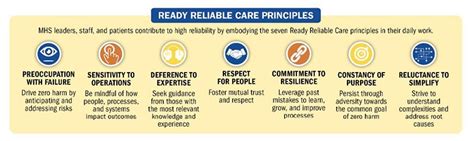
Smart Enhancements for Focus and Efficiency
Beyond the core essentials, certain tech gadgets can further refine your workspace. Smart lighting solutions, such as a monitor light bar, can reduce eye strain and provide optimal illumination without glare. A high-speed external SSD can provide quick access to large files and reliable backup storage. While not always a ‘must-have,’ a good quality multifunction printer/scanner can still be invaluable for documents that require physical copies or signatures.

Conclusion
Building a productive home office setup involves more than just a desk and a chair; it requires a strategic selection of tech gear. By investing in a powerful computer, ergonomic peripherals, clear communication tools, robust connectivity, and smart enhancements, you create an environment conducive to focus, efficiency, and long-term success. Evaluate your specific needs, set a budget, and gradually build out a workspace that empowers you to do your best work, right from home.