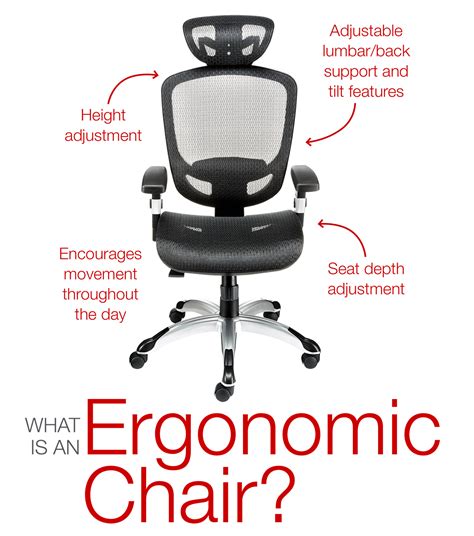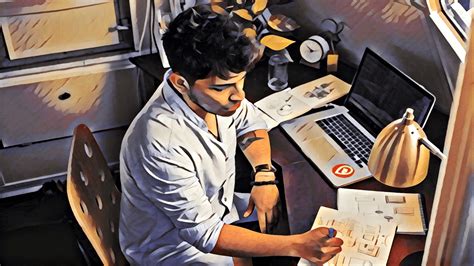The Silent Epidemic: Back Pain in Remote Work
The rise of remote work has brought unprecedented flexibility, yet it has also introduced new challenges for physical health, particularly for men. Spending prolonged hours at a desk, often in non-ergonomic setups, significantly increases the risk of developing or exacerbating back pain. For men, whose anatomical structures may present unique considerations regarding shoulder width, torso length, and weight distribution, finding the right support is paramount. Back pain isn’t just an inconvenience; it can severely impact concentration, productivity, and overall quality of life. Investing in the right ergonomic gear isn’t a luxury; it’s a fundamental step towards a healthier, more sustainable remote working career.
The Foundation: An Ergonomic Office Chair
Undoubtedly, the most critical investment for combating back pain is a high-quality ergonomic office chair. A superior chair provides dynamic support, adapting to your body’s movements and maintaining the natural ‘S’ curve of your spine. Look for chairs with extensive adjustability.
Key features to prioritize include adjustable lumbar support (both height and depth), seat depth adjustment to ensure proper thigh support without cutting off circulation, and armrests that can be set to support your forearms at desk height. The goal is a chair that promotes proper posture, distributes weight evenly, and reduces pressure points on your lower back.
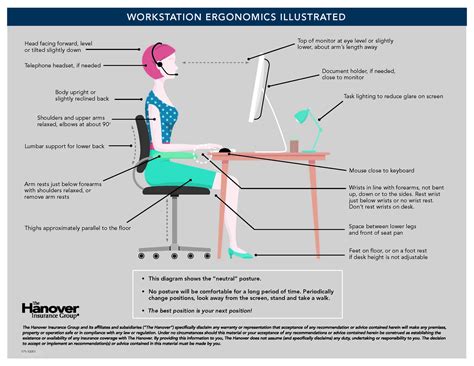
Dynamic Movement: The Standing Desk
While an excellent chair is vital, prolonged sitting, even in the best chair, is detrimental. A standing desk allows you to seamlessly alternate between sitting and standing throughout your workday. This movement improves circulation, reduces spinal compression, and engages core muscles, all of which contribute to alleviating and preventing back pain.
When selecting a standing desk, opt for one with electric height adjustment and memory presets for smooth, effortless transitions. Pair it with an anti-fatigue mat to ease strain on your feet and legs during standing periods. The ability to switch positions frequently is key to preventing static load on your spine and muscles.

Vision and Neck Health: Monitor Arms
Poor monitor placement is a common culprit for neck and upper back pain. Constantly craning your neck to view a screen that’s too low or too far away places significant strain on your cervical spine, which can radiate down your back. A monitor arm allows you to position your screen precisely at eye level, about an arm’s length away.
For dual monitor setups, monitor arms are even more beneficial, allowing independent adjustment for each screen. Ensure the top of your monitor screen is level with your eyes, preventing you from looking down and maintaining a neutral neck posture.
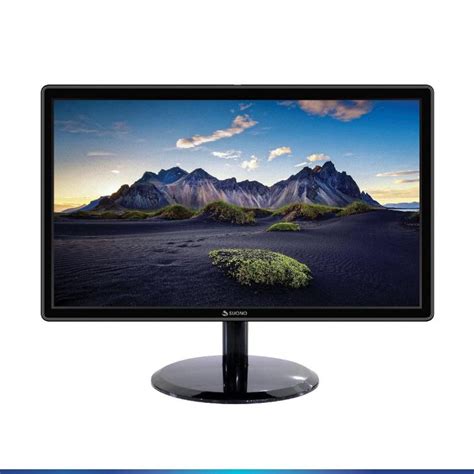
Hand, Wrist, and Shoulder Support: Ergonomic Keyboard & Mouse
While seemingly minor, your keyboard and mouse can contribute significantly to upper body tension that impacts your back. Non-ergonomic peripherals can lead to wrist strain (like carpal tunnel syndrome) and shoulder tension, which can easily radiate to the upper back and neck.
Consider a split or tented ergonomic keyboard that maintains a natural wrist posture. Vertical mice are excellent for reducing wrist pronation and forearm strain. Alternatives like trackballs can also be beneficial for some, minimizing overall arm movement.
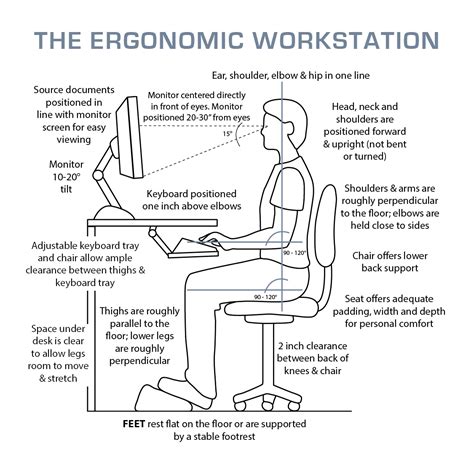
The Often-Overlooked: An Adjustable Footrest
For many men, particularly if they are shorter or use a higher desk that prevents their feet from resting flat on the floor, an adjustable footrest can be a game-changer. A footrest ensures your feet are properly supported, preventing dangling legs and promoting the correct 90-degree angle at your hips and knees. This proper alignment is crucial for maintaining good lumbar support and relieving pressure on the lower back.
Beyond Gear: Holistic Strategies for Back Health
While ergonomic gear is a powerful tool, it’s just one piece of the puzzle. Incorporate regular micro-breaks (5 minutes every hour) to stand, stretch, and move. Simple stretches for your neck, shoulders, and lower back can make a significant difference. Focus on strengthening your core muscles, as a strong core provides natural support for your spine.
Maintain good hydration throughout the day, and practice mindful posture awareness, even when away from your desk. Listen to your body and make adjustments to your setup or routine as needed. Combining smart ergonomic investments with healthy daily habits offers the most robust defense against back pain.

Conclusion
Combating back pain for remote men requires a multi-faceted approach, with strategic ergonomic investments at its core. Prioritizing a high-quality ergonomic chair, integrating a standing desk for dynamic movement, ensuring proper monitor placement with arms, and utilizing supportive peripherals like ergonomic keyboards and mice are foundational steps. By embracing these tools and integrating them with healthy habits like regular movement and core strengthening, remote professionals can significantly reduce discomfort, enhance their well-being, and boost their long-term productivity.