In today’s remote-first world, the home office has become the nerve center for many professionals. While the allure of working from home is strong, maintaining peak productivity and focus can be a challenge amidst household distractions. The secret often lies not just in willpower, but in equipping your workspace with the right technological tools designed to minimize friction and maximize efficiency. But with countless gadgets vying for your attention, which tech gear truly makes a difference?
The Visual Hub: High-Performance Monitors
Your screen is arguably the most crucial component of your home office. Upgrading from a single laptop display to an external monitor, or even a dual-monitor setup, can dramatically improve your workflow. An ultrawide monitor can offer the screen real estate of two without the bezel interruption. Look for displays with good resolution (1440p or 4K), proper refresh rates for eye comfort, and ergonomic adjustability to prevent neck strain. More screen space means less tab switching, clearer visuals, and a significant boost in multitasking capabilities.

Precision & Comfort: Ergonomic Keyboards and Mice
Long hours spent typing and clicking can take a toll on your wrists and hands. Investing in high-quality, ergonomic input devices is not just about comfort; it’s about sustained productivity. A mechanical keyboard with tactile feedback can improve typing speed and accuracy, while ergonomic keyboards (split or contoured) reduce strain. Similarly, an ergonomic mouse, such as a vertical mouse or trackball, can alleviate wrist discomfort. Wireless options help declutter your desk, contributing to a more focused environment.
Crystal Clear Communication: Headsets and Webcams
Virtual meetings are a staple of remote work, making clear communication indispensable. A good noise-cancelling headset is paramount for blocking out household noise and ensuring your voice comes through clearly without echo or background distractions. Features like comfortable earcups and a reliable microphone are key. Pair this with an external webcam that offers superior video quality (1080p or 4K) compared to most built-in laptop cameras. A crisp image and clear audio project professionalism and foster better engagement in virtual interactions.

Seamless Connectivity & Organization: Docking Stations and Routers
A tangle of cables is a productivity killer. A USB-C docking station is a minimalist’s dream, allowing you to connect your laptop to multiple peripherals (monitors, external drives, chargers, etc.) with a single cable. This not only keeps your desk tidy but also makes transitioning between work modes effortless. Beyond your immediate desk setup, a robust and reliable Wi-Fi router is non-negotiable. Slow or unreliable internet is a constant source of frustration. Consider upgrading to a Wi-Fi 6 router or a mesh system for larger homes to ensure stable, fast connectivity across your entire workspace.

Beyond the Basics: Smart Lighting and Accessories
While often overlooked, environmental factors significantly impact focus. Smart lighting can adjust color temperature and brightness throughout the day to match your natural circadian rhythm, reducing eye strain and boosting alertness. Desk lamps with adjustable brightness and color temperature are also excellent. Other valuable accessories include a stand for your laptop or monitor (if not ergonomically adjustable), and a reliable surge protector to safeguard your valuable equipment. Even a high-quality multi-port charger can streamline your daily power needs.
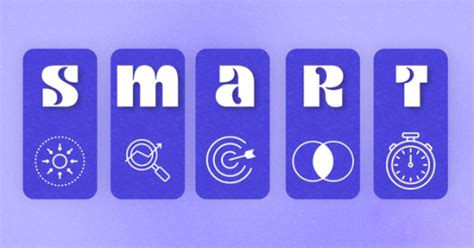
Conclusion: Crafting Your Productive Sanctuary
Building a productive home office isn’t about accumulating the most expensive gadgets; it’s about strategically choosing gear that addresses specific pain points and enhances your workflow. From dual monitors that expand your digital canvas to ergonomic inputs that protect your body, and robust connectivity that eliminates frustration, each piece of essential tech plays a vital role. By curating your workspace with these thoughtfully selected tools, you transform a mere room into a sanctuary of focus and efficiency, unlocking your full potential in the remote work landscape.




