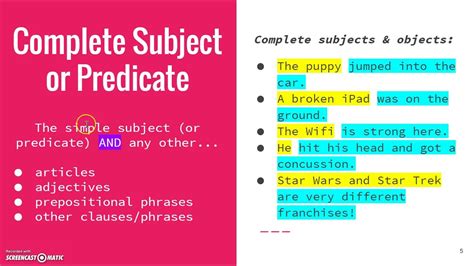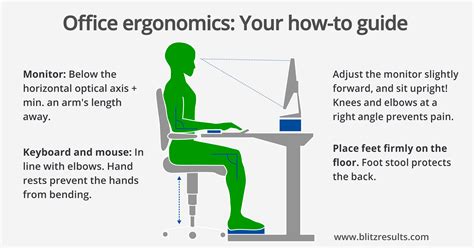For millions worldwide, the desk job is a daily reality, often accompanied by an unwelcome side effect: chronic pain. Prolonged sitting, repetitive motions, and poor posture contribute to a litany of issues, from back and neck pain to carpal tunnel syndrome and eye strain. These discomforts don’t just reduce quality of life; they significantly impact focus, morale, and ultimately, long-term productivity. The solution lies in ergonomics – the science of designing the workplace to fit the user. By strategically incorporating specific ergonomic gear, you can transform a pain-inducing workstation into a health-promoting, productivity-boosting hub.
The Foundation: An Ergonomic Chair
Your chair is arguably the most critical piece of ergonomic equipment. A standard office chair rarely provides the support needed for hours of sitting. An ergonomic chair, however, is designed with adjustability in mind. Key features to look for include:
- Adjustable Height: Allows your feet to rest flat on the floor or a footrest, with knees at a 90-degree angle.
- Lumbar Support: Contours to the natural curve of your lower spine, preventing slouching and reducing pressure.
- Armrests: Adjustable height and width to support your forearms, keeping your shoulders relaxed.
- Seat Depth and Tilt: Ensures proper thigh support and allows for dynamic sitting positions.
A well-adjusted ergonomic chair promotes a healthy spinal alignment, distributes weight evenly, and reduces pressure points, drastically cutting down on back and neck pain.

Dynamic Workspaces: Standing Desks & Converters
Even the best ergonomic chair can’t fully counteract the negative effects of prolonged sitting. The human body is designed for movement, and a static posture, whether sitting or standing, can lead to issues. This is where a standing desk or desk converter becomes invaluable. These allow you to seamlessly switch between sitting and standing throughout the day, offering numerous benefits:
- Improved Circulation: Reduces the risk of blood clots and cardiovascular issues.
- Reduced Back Pain: Alleviates pressure on the spine that builds up from continuous sitting.
- Increased Energy Levels: Combats the afternoon slump and promotes alertness.
- Enhanced Focus: Many users report better concentration when standing.
Whether you opt for a full standing desk or a more affordable converter that sits atop your existing desk, the ability to change positions is a game-changer for long-term health and sustained productivity.
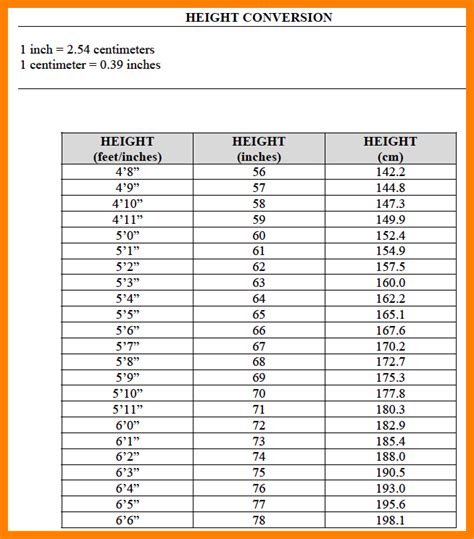
Precision & Comfort: Ergonomic Keyboards & Mice
Your hands and wrists are particularly vulnerable to repetitive strain injuries (RSIs) like carpal tunnel syndrome, especially with prolonged typing and mouse use. Traditional keyboards and mice often force your hands and wrists into unnatural, strained positions. Ergonomic alternatives are designed to minimize this stress:
- Ergonomic Keyboards: Split designs or those with a slight tenting angle reduce wrist pronation and ulnar deviation. Cushioned wrist rests can also be beneficial.
- Ergonomic Mice: Vertical mice keep your hand in a more natural handshake position, while trackballs allow cursor control without extensive arm movement.
These peripherals prevent discomfort and pain, allowing for more fluid and efficient work, and protecting your hands and wrists for years to come.

Visual Ergonomics: Monitor Arms & Proper Placement
Neck and eye strain are common complaints among desk workers, often stemming from improper monitor placement. Craning your neck up or down, or constantly squinting, can lead to headaches, fatigue, and muscular pain. A monitor arm offers flexibility and precision in setting up your screen:
- Eye-Level Viewing: Your monitor’s top edge should be at or slightly below eye level, allowing you to view the entire screen without tilting your head.
- Optimal Distance: Typically an arm’s length away, reducing eye strain.
- Adjustability: Monitor arms allow for easy height, tilt, and swivel adjustments, crucial for both sitting and standing positions, and for reducing glare.
Proper monitor placement alleviates stress on your neck, shoulders, and eyes, enhancing comfort and preventing fatigue during long working hours.

Completing Your Ergonomic Setup: Essential Accessories
While the core items are crucial, several accessories can further refine your ergonomic workspace:
- Ergonomic Footrest: If your feet don’t rest flat on the floor with your chair at the correct height, a footrest provides crucial support, improves circulation, and encourages better posture.
- Proper Lighting: Adequate, glare-free lighting reduces eye strain. Consider a desk lamp with adjustable brightness and color temperature.
- Anti-Fatigue Mat: For standing desk users, an anti-fatigue mat provides cushioning and encourages micro-movements, reducing strain on your feet and legs.
The Long-Term ROI: Health & Productivity
Investing in ergonomic gear isn’t just about alleviating immediate pain; it’s a strategic investment in your long-term health and professional sustainability. By creating a workspace that supports your body, you:
- Reduce Chronic Pain: Minimizing discomfort allows for greater focus and less distraction.
- Boost Productivity: Comfortable workers are more efficient, creative, and less prone to burnout.
- Improve Overall Well-being: Better posture, reduced strain, and more movement contribute to physical and mental health.
- Extend Your Career Longevity: Protecting your body from preventable injuries means you can work comfortably and effectively for years to come.
In conclusion, a holistic approach to ergonomics is paramount. It’s not about buying one expensive item, but rather assembling a complete system that supports your body’s natural mechanics. From an adjustable chair and dynamic desk to precision peripherals and proper monitor placement, each piece of ergonomic gear plays a vital role in preventing desk job pain and unlocking your full long-term productivity potential. Prioritize your health, and your work will undoubtedly thrive.